制作英语配音视频的步骤和要点,让你轻松上手
IntroductionCreatingahigh-qualityEnglishvoice-overvideocantaketimeandeffort,buttheresultsareworthit.Havingaprofessional-soundingvoice-overcanmakeallthedifferencewhenitcomestoengagingyouraudienceandeffectivelyconveyingyourmessage.Inthisarticle,wewilltakealookatthestepsandkeypointstoproducinganEnglishvoice-overvideo,makingtheprocesseasyandachievableforanyone.TheImportanceofVoice-overinVideoProductionThevoice-overisanimportantelementinvideoproduction,itaddsahumantouchtoyourcontentandhelpstoconveythemessagemoreeffectively.Awell-donevoice-overcantakeaboringanddullvideotothenextlevel,makingitmoreinteresting,engaging,andmemorable.Step1:PlanningThefirststepincreatinganEnglishvoice-overvideoistocomeupwithaplan.Planningincludesidentifyingthepurposeofthevideo,thetargetaudience,andkeymessagestobecommunicated.Taketimetoresearchandbrainstorm,ensuringyouhaveaclearunderstandingofthevideo’spurposeandaudience.Step2:ScriptWritingThescriptisthebackboneofthevideo,andit’scrucialtogetitright.Awell-writtenscriptshouldbeengaging,concise,andeasytounderstand.Spendtimeresearchingandwritingascriptthatwilldeliverthemessageinaclearandcompellingway.Keepinmindthatthevoice-overartistwillrelyheavilyonthescript,soensureitincludesdirectionsandcuesfortheartist.Step3:Voice-overArtistSelectionThevoice-overartistcanmakeorbreakyourvideo.Selectingtherightartistisessential.Lookforavoice-overartistwhohasexperienceinyournicheandisagoodmatchforyourtargetaudience.YoucanuseVoices100,aplatformthatoffersarangeofprofessionalandexperiencedvoice-overartiststochoosefrom.Step4:RecordingTherecordingprocessisvitalingettingahigh-qualityvoice-over.Chooseaquietandprofessionalenvironment,useagoodmicrophone,andensuretheartistfollowsthescriptandyourinstructions.WithVoices100,youcaneasilycommunicatewiththeartisttogivethemguidanceandfeedbackthroughouttherecordingprocess.Step5:EditingAfterrecording,it’stimetoedittheaudio.Editingincludesremovinganyunwantednoises,levelingthevolume,andadjustingthepacingtomatchthevideo.UseappropriatesoftwarelikeAdobeAuditiontoedit,andensurethatthef
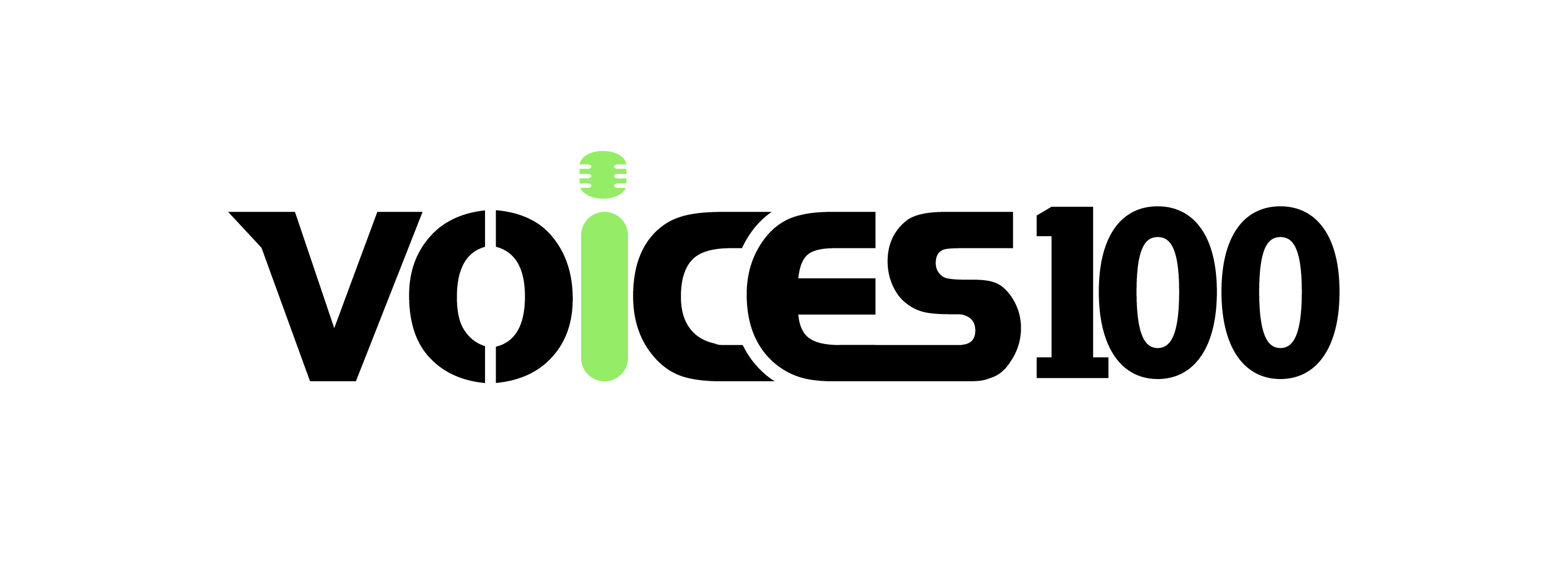

 公安备案号:44030702004751
公安备案号:44030702004751